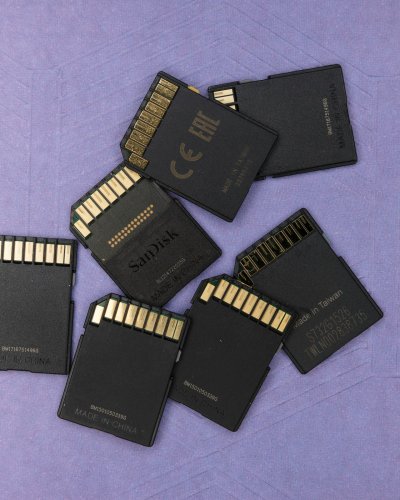A guide to understanding container file formats such as ZIP, PST, and EML, and their impact on eDiscovery and legal evidence handling.
Everything You Never Wanted To Know About Container File Formats
A container file format is a digital file that holds multiple files or types of data within a single file. Think of it as a virtual box containing documents, images, emails, and more, all packed together. Containers make managing and transferring related data easier as one unit without losing track of individual pieces. Sometimes, containers can contain other containers that go many levels deep. Users widely use container formats to organize complex information without knowing that's what they are doing.
As such, eDiscovery efforts often encounter many kinds of containers. Here is a short list of the most commonly encountered in an eDiscovery investigation.
PST (Personal Storage Table)
PST files are the go-to container file when investigating email communication within Microsoft Outlook. These files are often pivotal in legal investigations as they are a comprehensive digital archive for emails, contacts, and calendar entries.
Following the introduction of the PDF/A-3 specification in 2011, PDF documents have evolved to include embedded files, enhancing their utility in the digital documentation landscape. Renowned for their ability to maintain documents' integrity and original appearance, PDFs are a cornerstone in eDiscovery processes.
ZIP
The ZIP format stands out for its versatility and efficiency in bundling diverse types of documents, images, and additional content into a single, manageable package. This attribute makes ZIP files an essential tool not only in everyday computer utilization but also in the eDiscovery process itself.
MBOX
MBOX files are like a digital filing cabinet for email archives, embraced by various email platforms, including Mozilla Thunderbird. They compile email communications in a sequential, unified format.
RAR
RAR files deliver enhanced compression efficiency compared to their ZIP counterparts. This format is particularly advantageous in managing and transmitting large volumes of data.
EML
EML is a versatile container format that encapsulates individual email messages and can include various attachments, even other EML files with their attachments. Be sure to set the parser in your indexing software to "turtles all the way down" mode.
MSG
The MSG format is a compact container for individual email messages generated by Microsoft Outlook. Like EML files, MSG files can contain any file as an attachment.
OST (Offline Storage Table)
OST files function as the essential counterparts to PST within the Microsoft Outlook ecosystem, enabling users to maintain productivity in offline modes. Depending on the circumstances of acquisition, an OST over a PST may be required or preferable for an investigation.
VHD (Virtual Hard Disk)
VHD (Virtual Hard Disk) files encapsulate complete virtual hard drives in a single, consolidated file format. VHDs contain everything, including the operating system, applications, and files, to be stored and managed as a unit. VHDs are instrumental in creating and running virtual machines, offering a practical solution for system backups, testing, and forensic analysis by replicating and preserving digital environments in a compact and transportable form.
Conclusion
These are just a few of the most common container file formats. There are many more, and new ones are popping up constantly.
Navigating the maze of container file formats can feel overwhelming. And even with all the software in the world, opening all these different formats in yet another piece of software feels like a game of whack-a-mole. That's where modern eDiscovery tools come into play. These tools are the game-changers, effortlessly handling the complex task of parsing and indexing these formats, making them easily searchable and viewable. But even with these newer tools, some exotic formats can come your way that may be difficult to deal with. Keeping an expert on speed dial is a wise decision, or better yet, let them handle the whole mess for you. Save some time and money. Call us at Black Letter Tech. We can help.
Photo by Google DeepMind on Pexels